Cookie policy
Cookie Policy
This Cookies Policy refers to the website of TransitionZero. 'We’ and ‘our website’ refer to www.transitionzero.org (the “Website”).
Please also refer to our Privacy Policy.
1. What are cookies?
In the context of computers, Cookies are small text files that most websites place on your device as you are browsing. They are processed and stored by your web browser.
Cookies are used to provide essential website functionality such as remembering your login details and settings, or to provide analytics to website owners about how visitors interact with the site, or to provide targeted content and advertising, including on third-party websites. While the data is usually aggregated, cookies contain a wealth of information that can potentially be used to identify you (e.g. IP address).
Because of this, use of Cookies are regulated by the EU’s GDPR directive and ePrivacy directive, which are included in law in the UK.
Types of cookies:
- Required / functional / essential / strictly necessary Cookies: These are required for website functionality and security. Due to being “used for services explicitly requested by the user” they don’t require users to consent to their use, but we will let you know how we use these on our Website.
- Analytics / performance / statistics Cookies: These are used to track website visitor data by web analytics programs, aggregating data to understand how users interact with the site. Your consent is required if we decide to use these on our Website.
- Advertising / marketing Cookies: These are used to provide targeted content and advertising to users, including on third-party websites. Your consent is required if we decide to use these on our Website.
2. How we use cookies
This website mainly uses Essential/Required/Functional Cookies. These are used for website functionality and security. Examples of use include remembering if you already added a password to password-protected pages, showing member-only areas, providing security and making URL redirects work. We also use CookieYes to manage your cookie consent and preferences.
We do not ask for consent to use these Cookies because they are required for the Website features to work properly, and as such consent is not required by law.
We do not currently use Cookies to show you targeted advertising. If this changes in the future, we will update this Cookies Policy and will ask for user consent for those Cookies, as required by law.
We use YouTube’s privacy mode to limit Cookies. However when you play embedded YouTube videos on our site, YouTube still uses some third-party Cookies, for example to record anonymous analytics data or to show you related videos. Your consent is needed for these Cookies.
Your privacy is important to us and we have taken steps to minimise the use of Cookies on our website.
3. How to disable cookies
There isn’t an option on the website to decline Essential/Required/Functional Cookies. However you can disable other Cookies through the ‘Cookie Settings’ button above and in the bottom right corner of the website.
You can also disable Cookies through the settings of your web browser. Please note that you are likely to have functionality issues if you do this. For the most common browsers, you can:
- Review which cookies are active in your browser’s settings.
- Clear cookies from your browser or device, either globally or from a specific website.
For help locating and disabling cookies on your device, visit your browser’s documentation:
On Chrome, you can also view and manage Cookies by clicking the padlock icon in the address bar.